
- FS19
- 23
- 02.2019
- 08:58
FS19 Reversing Indoor Camera v1.3
|
Description
FS19 Reversing Indoor Camera v1.3
With this mod you can look back throw the window when you are reversing with e.g. truck and trailer (like in ETS 2).
-reversing camera is activated when you look to the left with indoor camera
-you can set position of reversing camera to fit to any vehicle (see video)
-set position of camera will be saved for each vehicle in your savegame (also share between players in MP)
-you can turn off / on all mod function for each vehicle or as global (these setting is saved in xml config file and will be loaded for each vehicle in all savegame or MP only for you)
-F1 help text appears when reversing camera is active (you can enable / disable it, will be saved as global in xml config file)
-you can activate right reversing camera when you are looking to the right (set position and status also in savegame and MP)
-you can easily center indoor camera view at any time
-all controls can be set in your Inputbindings
Controls:
KEY_KP_minus – move camera outside
KEY_KP_plus – move camera inside
KEY_KP_multiply – move camera forward
KEY_KP_divide – move camera back
KEY_KP_enter – turn on / off right reverse camera
KEY_KP_0 – show / hide F1 help controls
KEY_KP_period – reset position of reverse camera
MOUSE_BUTTON_MIDDLE – center indoor camera view
KEY_lctrl KEY_r – turn on / off camera functions for current vehicle (not show in F1 menu)
KEY_lctrl KEY_lalt KEY_r – turn on / off camera function global – for all vehicles (not show in F1 menu)
If you find any errors or issues, let me know in comment or to [email protected] and i will fix it in next version.
Credits
kenny456









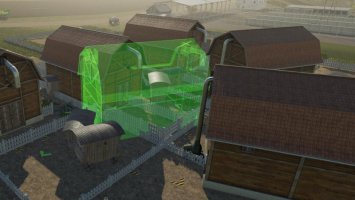













video review of this mod:
https://www.youtube.com/watch?v=JqPP3jXUBLw