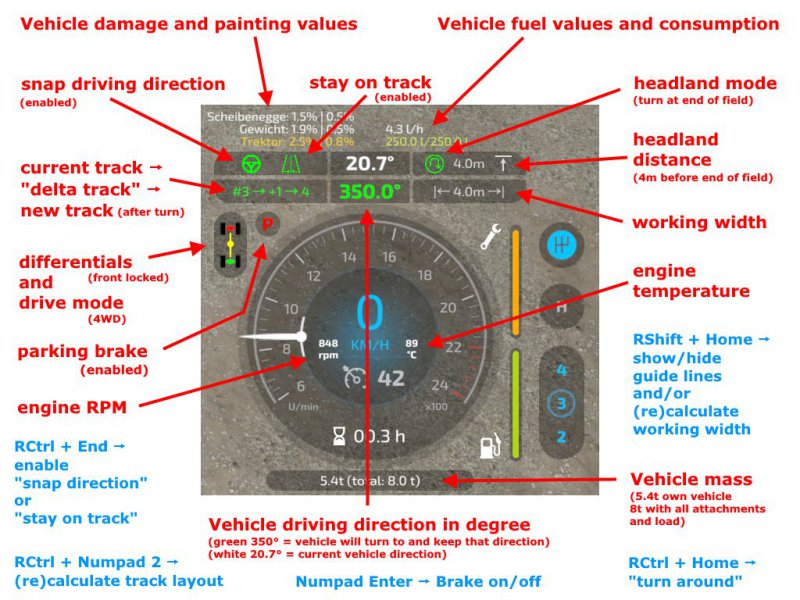
- FS22
- 16
- 01.2022
- 17:16
LS22 EnhancedVehicle v1.1.3.1
|
Beschreibung
LS22 EnhancedVehicle v1.1.3.1
Track assistant, parking brake, differential locks, wheel drive modes and better hydraulics controls for your vehicle. Shows more vehicle details on HUD.
What this mod does
When the game starts, it changes all „motorized“ and „controllable“ vehicles on the map to default settings: wheel drive mode to „all-wheel (4WD)“ and deactivation of both differentials.
Press Ctrl+Numpad / to open the config dialog.
Press R Ctrl+End to keep your vehicle driving in the current direction.
Press R Ctrl+Home to reverse snap direction (useful after turn around at end of field)
Press R Ctrl+Numpad 2 to enable the track assistant
If you now enable snap mode the vehicle will drive on the current marked track
Press R Ctrl+Numpad 4/6 to adjust the turnover track number (from -5 to 5)
Configure headland behavior in configuration menu
Press R Ctrl+Numpad Enter to enable the parking brake functionality
Now you can press Numpad Enter to put your vehicle in parking mode. It won’t move an inch in this mode.
On HUD it displays:
(When snap/track is enabled) The current snap to angle and current track and turnover number(
Damage values in % for controlled vehicle and all its attachments.
Fuel fill level for Diesel/AdBlue/Electric/Methane and the current fuel usage rate1.
The current status of the differential locks and wheel drive mode.
The current engine RPM and temperature1.
The current mass of the vehicle and the total mass of vehicle and all its attachments and loads.
Keybindings can be changed in the game options menu.
1 In multiplayer games, all clients, except the host, won’t display the fuel usage rate and engine temperature correctly due to GIANTS Engine limitations
Full keybindings: https://github.com/ZhooL/FS22_EnhancedVehicle
Credits
ZhooL



/rating_on.png)
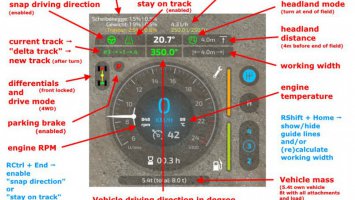

/rating_off.png)









/rating_half.png)





I like you Mod :D so i made this video
https://www.youtube.com/watch?v=I2ONZs79Rds