
- FS19
- 06
- 12.2018
- 10:29
FS19 Soil Textures
|
Opis
FS19 Soil Textures
Replace files in data/maps/textures/terrain/ground folder and in source folder as well,the source folder is in the same location in the ground folder.
Don’t forget to make a backup of the original files so you always have a default base to use it, if you don’t like the downloaded textures.
Autorzy
melfoy
Zgłoś nadużycie lub niedziałający link



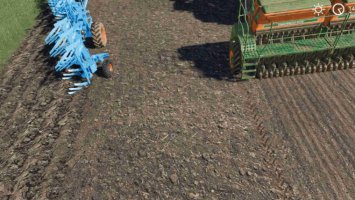

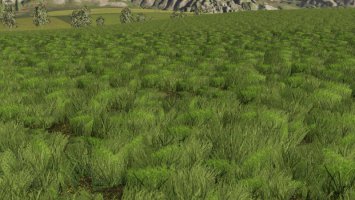
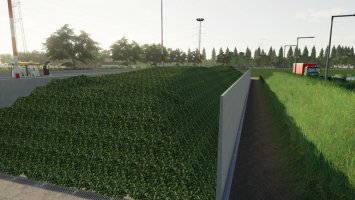


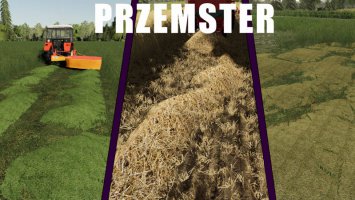









Komentarze do "Soil Textures"